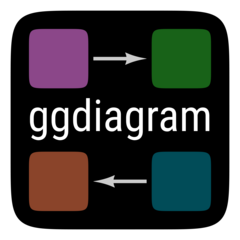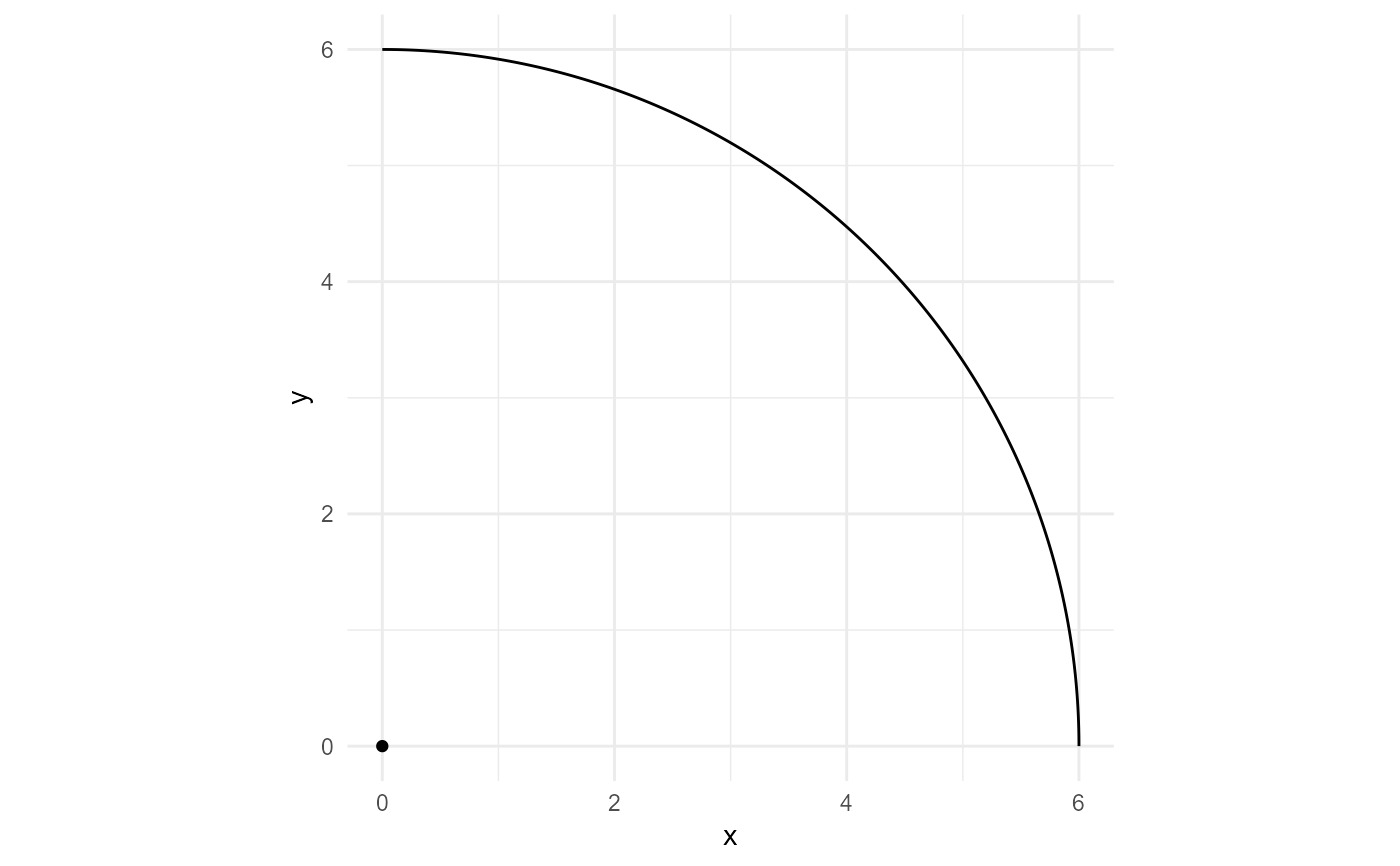Create arcs and wedges
Usage
ob_arc(
center = ob_point(0, 0),
radius = 1,
start = 0,
end = 0,
label = character(0),
label_sloped = FALSE,
start_point = S7::class_missing,
end_point = S7::class_missing,
n = 360,
type = "arc",
alpha = numeric(0),
arrow_head = list(),
arrow_fins = list(),
arrowhead_length = numeric(0),
length_head = numeric(0),
length_fins = numeric(0),
color = character(0),
fill = character(0),
lineend = numeric(0),
linejoin = numeric(0),
linewidth = numeric(0),
linewidth_fins = numeric(0),
linewidth_head = numeric(0),
linetype = numeric(0),
resect = numeric(0),
resect_fins = numeric(0),
resect_head = numeric(0),
stroke_color = character(0),
stroke_width = numeric(0),
style = S7::class_missing,
x = numeric(0),
y = numeric(0),
id = character(0),
...
)
ob_wedge(
center = ob_point(0, 0),
radius = 1,
start = 0,
end = 0,
label = character(0),
label_sloped = FALSE,
start_point = S7::class_missing,
end_point = S7::class_missing,
n = 360,
type = "wedge",
alpha = numeric(0),
arrow_head = list(),
arrow_fins = list(),
arrowhead_length = numeric(0),
length_head = numeric(0),
length_fins = numeric(0),
color = NA,
fill = "black",
lineend = numeric(0),
linejoin = numeric(0),
linewidth = numeric(0),
linewidth_fins = numeric(0),
linewidth_head = numeric(0),
linetype = numeric(0),
resect = numeric(0),
resect_fins = numeric(0),
resect_head = numeric(0),
stroke_color = character(0),
stroke_width = numeric(0),
style = S7::class_missing,
x = numeric(0),
y = numeric(0),
id = character(0),
...
)
ob_circular_segment(
center = ob_point(0, 0),
radius = 1,
start = 0,
end = 0,
label = character(0),
label_sloped = FALSE,
start_point = S7::class_missing,
end_point = S7::class_missing,
n = 360,
type = "segment",
alpha = numeric(0),
arrow_head = list(),
arrow_fins = list(),
arrowhead_length = numeric(0),
length_head = numeric(0),
length_fins = numeric(0),
color = NA,
fill = "black",
lineend = numeric(0),
linejoin = numeric(0),
linewidth = numeric(0),
linewidth_fins = numeric(0),
linewidth_head = numeric(0),
linetype = numeric(0),
resect = numeric(0),
resect_fins = numeric(0),
resect_head = numeric(0),
stroke_color = character(0),
stroke_width = numeric(0),
style = S7::class_missing,
x = numeric(0),
y = numeric(0),
id = character(0),
...
)Arguments
- center
point at center of the arc (default =
ob_point(0,0))- radius
distance between center and edge arc (default = 1)
- start
start angle. Can be numeric (degrees), degree, radian, turn, or named direction (e.g., "northwest", "east", "below", "left"). Defaults to 0.
- end
end angle Can be numeric (degrees), degree, radian, turn, or named direction (e.g., "northwest", "east", "below", "left"). Defaults to 0.
- label
A character, angle, or label object
- label_sloped
If TRUE, label runs along arc.
- start_point
Specify where arc starts. Overrides
@center- end_point
Specify where arc ends Overrides
@center- n
number of points in arc (default = 360)
- type
Type of object to drawn. Can be "arc", "wedge", or "segment"
- alpha
numeric value for alpha transparency
- arrow_head
A 2-column matrix of polygon points
- arrow_fins
A 2-column matrix of polygon points
- arrowhead_length
Determines the size of the arrow ornaments. This parameter becomes the
lengthparameter in ggarrow functions. Numeric values set the ornament size relative to the linewidth. A grid::unit value sets the ornament size in an absolute manner.- length_head
Determines the size of the arrow head. Numeric values set the ornament size relative to the linewidth. A grid::unit value sets the ornament size in an absolute manner. From ggarrow.
- length_fins
Determines the size of the arrow fins. Numeric values set the ornament size relative to the linewidth. A grid::unit value sets the ornament size in an absolute manner. From ggarrow.
- color
character string for color
- fill
character string for fill color
- lineend
Line end style (round, butt, square).
- linejoin
Line join style (round, mitre, bevel).
- linewidth
Width of lines
- linewidth_fins
Line width for arrow fins
- linewidth_head
Line width for arrow fins
- linetype
type of lines
- resect
A numeric(1) denoting millimeters or grid::unit to shorten the arrow head and fins.
- resect_fins
A numeric(1) denoting millimeters or grid::unit to shorten the arrow fins
- resect_head
A numeric(1) denoting millimeters or grid::unit to shorten the arrow head.
- stroke_color
Color of point border line
- stroke_width
Stroke width in arrows
- style
an
ob_styleobject- x
x-coordinate of center point. If specified, overrides x-coordinate of
@center.- y
x-coordinate of center point. If specified, overrides y-coordinate of
@center.- id
character string to identify object
- ...
<
dynamic-dots> properties passed to style object
Slots
aestheticsA list of information about the arc's aesthetic properties
angle_atA function that finds the angle of the specified point in relation to the arc's center
apothemDistance from center to the chord's midpoint
arc_lengthDistance along arc from
start_pointtoend_pointauto_labelPlaces a label at the arc's midpoint
chordob_segmentfromstart_pointtoend_pointgeomA function that converts the object to a geom. Any additional parameters are passed to
ggarrow::geom_arrow.hatchA function that puts hatch (tally) marks on arcs. Often used to indicate which arcs have the same angle. The
kparameter controls how many hatch marks to display. Theheightparameter controls how long the hatch mark segment is. Thesepparameter controls the separation between hatch marks whenk > 2. Additional parameters sent toob_segment.lengthThe number of arcs in the arc object
midpointA function that selects 1 or more midpoints of the ob_arc. The
positionargument can be between 0 and 1. Additional arguments are passed toob_point.point_atA function that finds a point on the arc at the specified angle.
sagittaob_segmentfromchordmidpoint toob_arcmidpointtangent_atA function that finds the tangent line at the specified angle.
thetainterior angle (end - start)
tibbleGets a tibble::tibble or data.frame containing parameters and styles used by
ggarrow::geom_arrow.