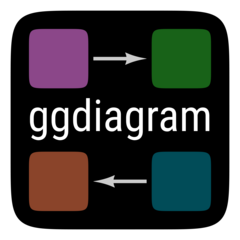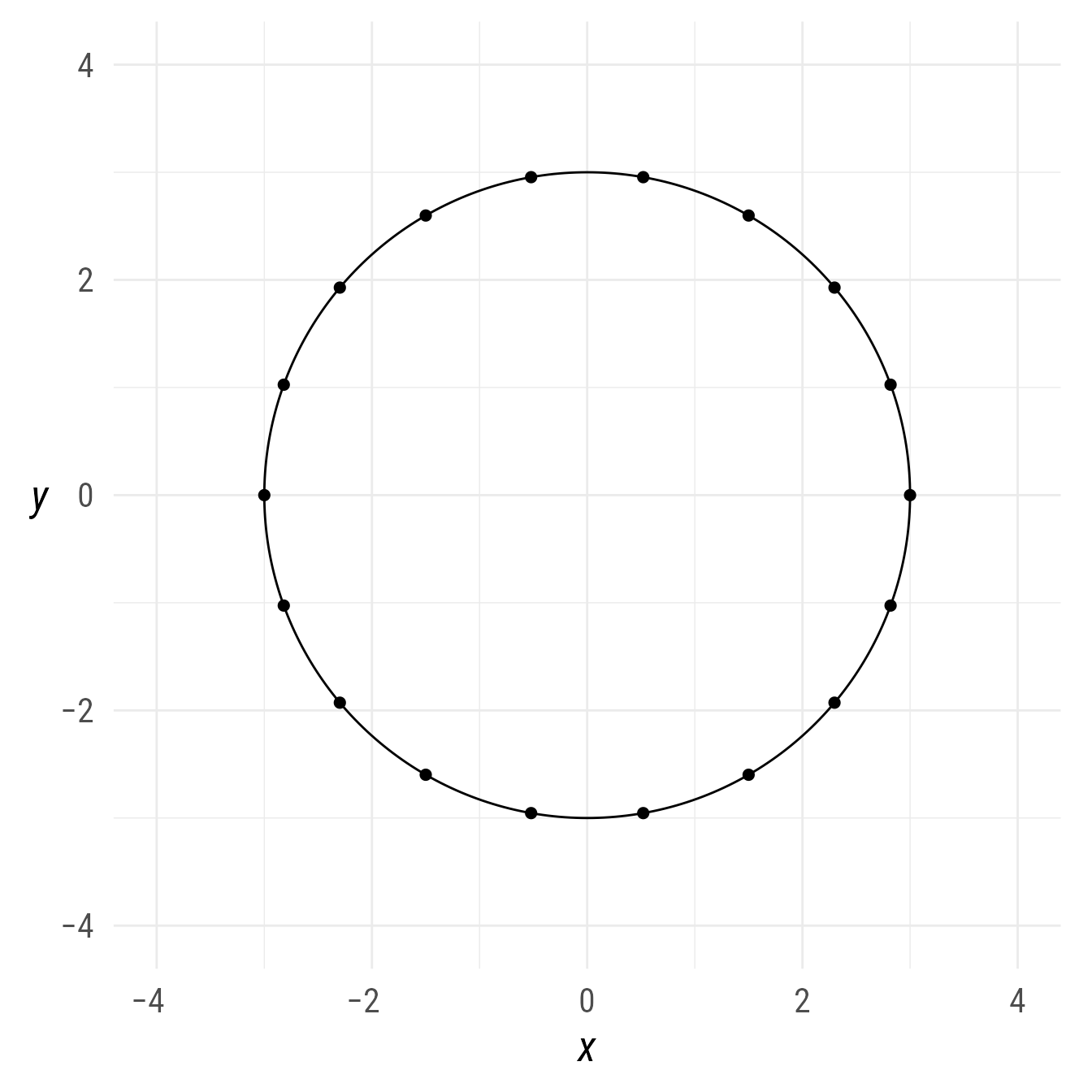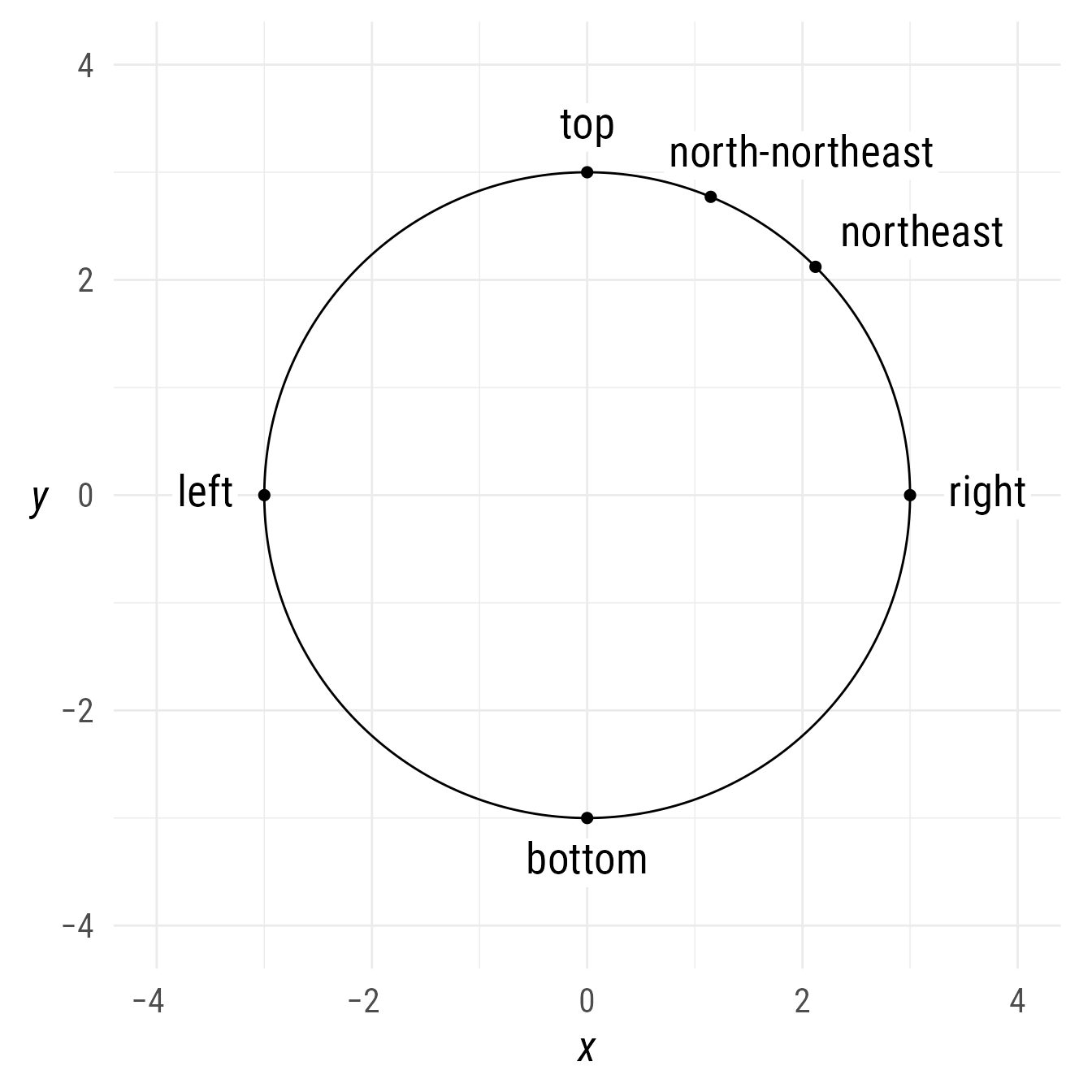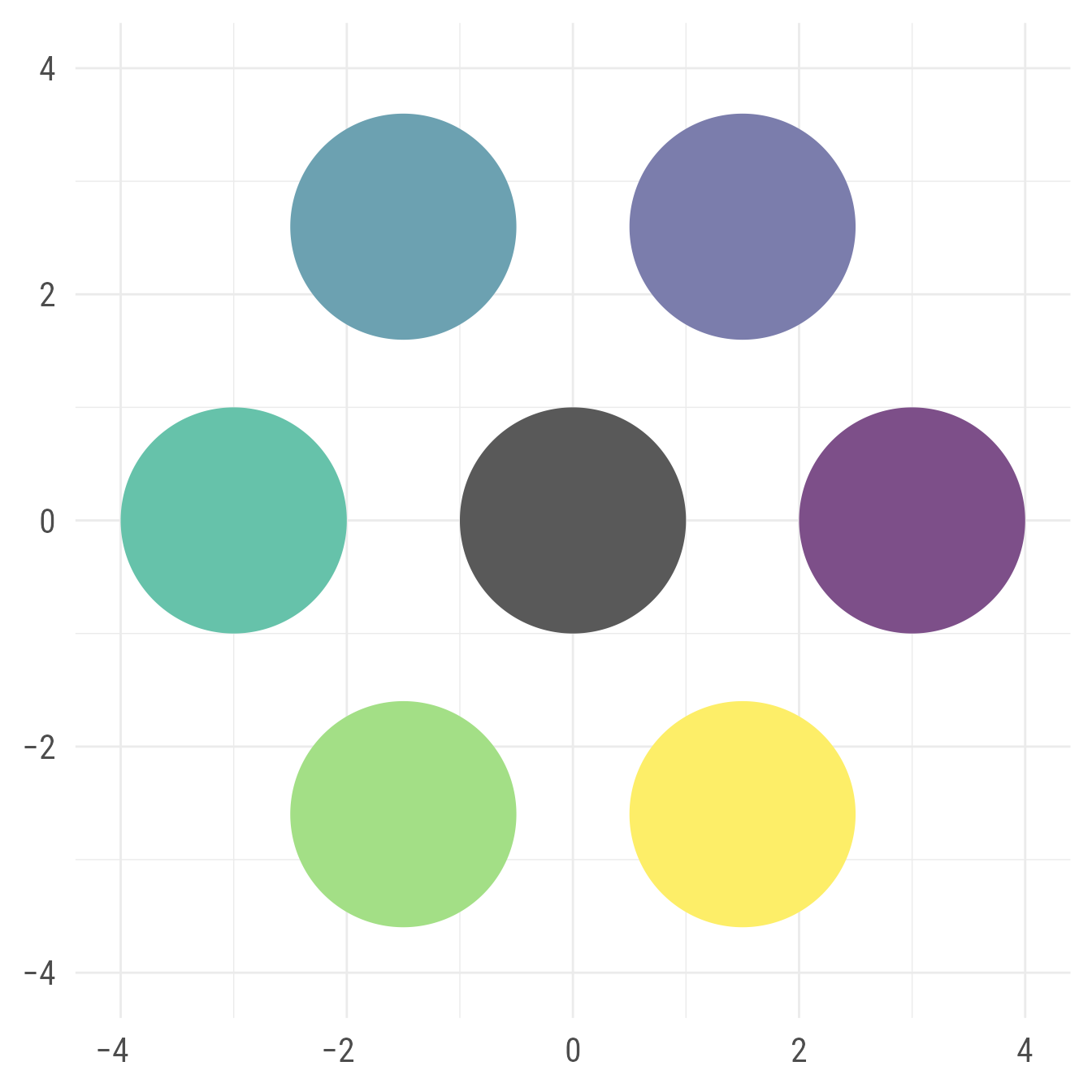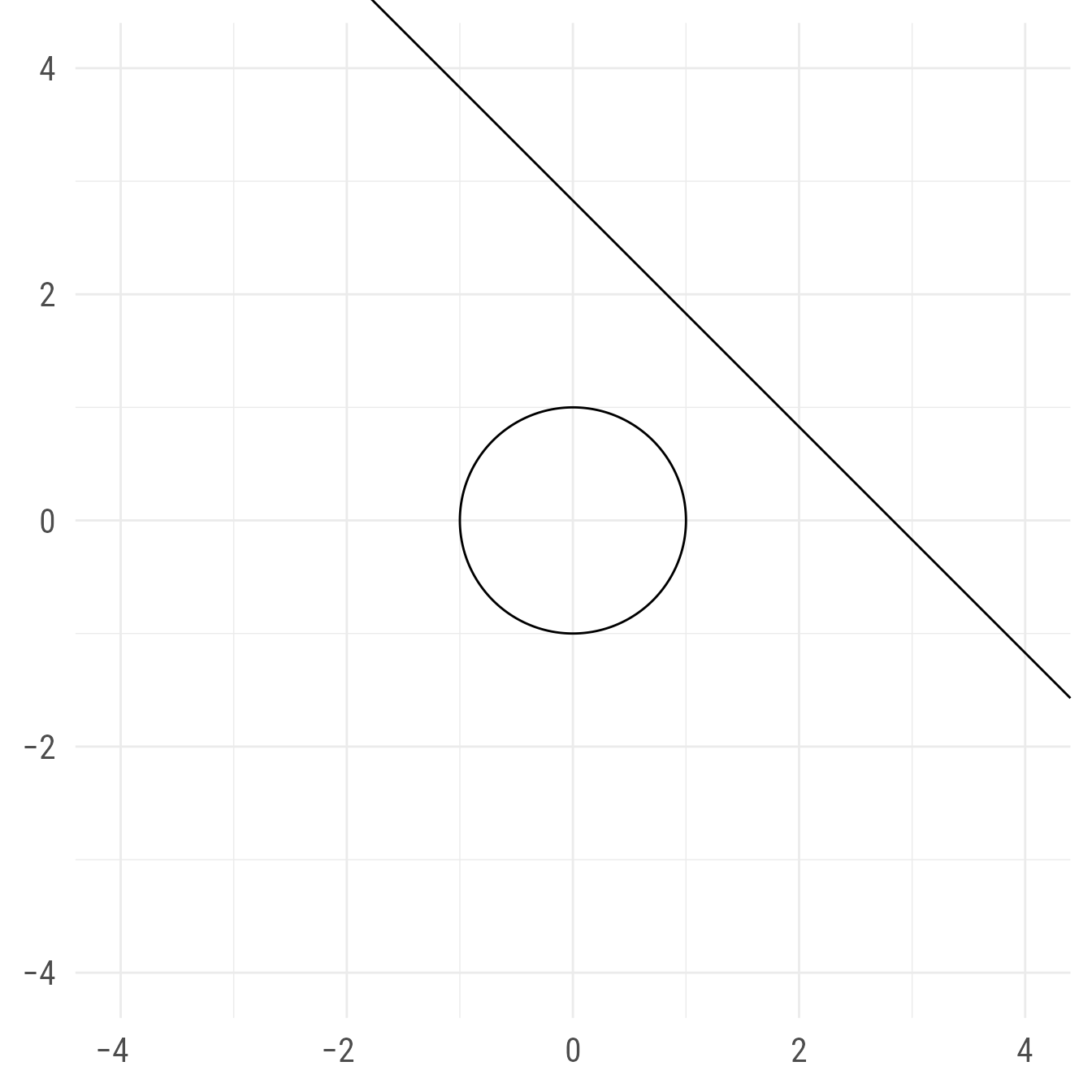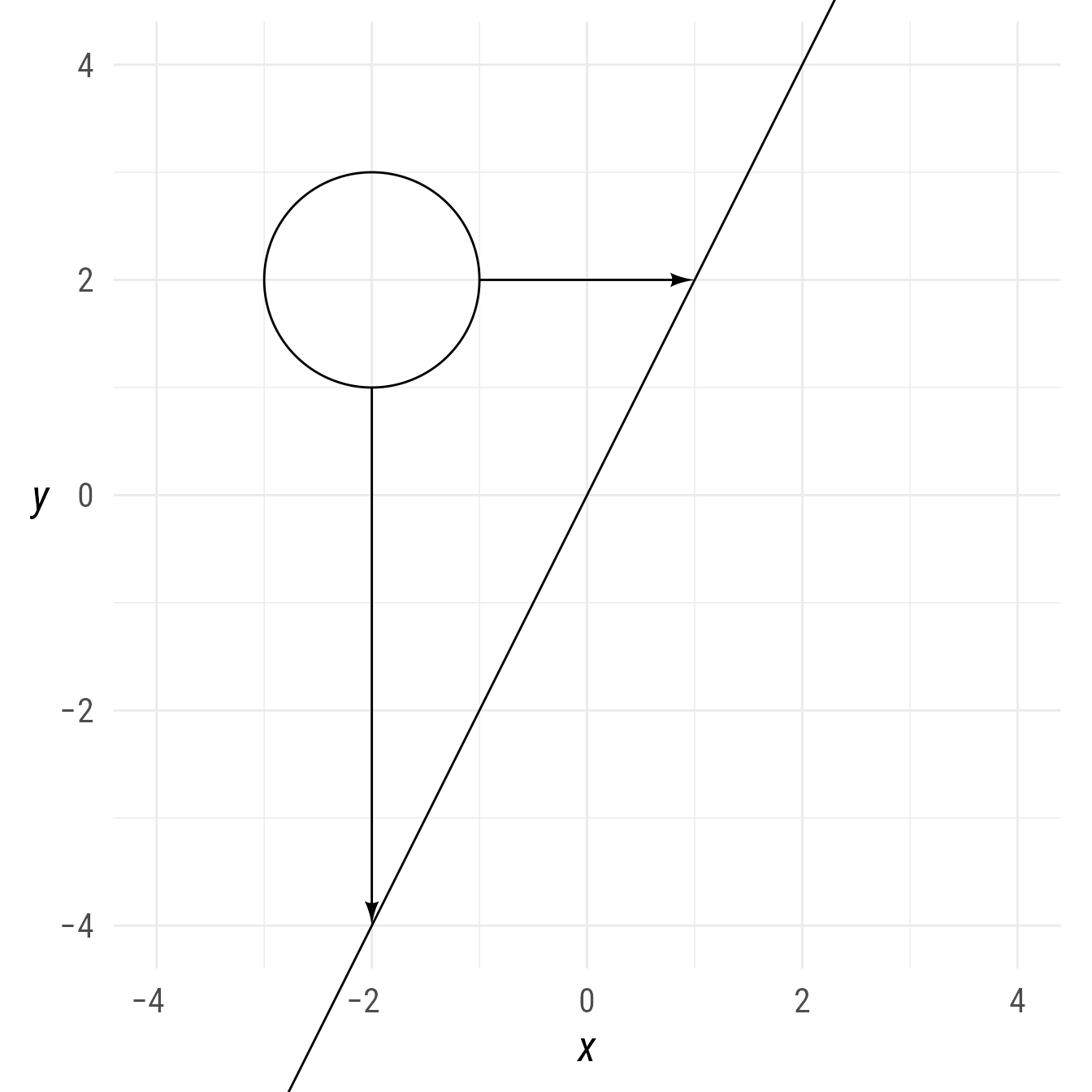Setup
Packages
Base Plot
To avoid repetitive code, we make a base plot:
#| label: baseplot
my_font <- "Roboto Condensed"
my_font_size <- 20
my_point_size <- 2
# my_colors <- viridis::viridis(2, begin = .25, end = .5)
my_colors <- c("#3B528B", "#21908C")
theme_set(
theme_minimal(
base_size = my_font_size,
base_family = my_font) +
theme(axis.title.y = element_text(angle = 0, vjust = 0.5)))
bp <- ggdiagram(
font_family = my_font,
font_size = my_font_size,
point_size = my_point_size,
linewidth = .5,
theme_function = theme_minimal,
axis.title.x = element_text(face = "italic"),
axis.title.y = element_text(
face = "italic",
angle = 0,
hjust = .5,
vjust = .5)) +
scale_x_continuous(labels = signs_centered,
limits = c(-4, 4)) +
scale_y_continuous(labels = signs::signs,
limits = c(-4, 4))Specifying a Circle
Circles can be specified by a point at the circle’s center (x0, y0) and a radius r (the distance from the center to the circle’s edge).
Code
bp +
c1 +
ob_segment(
c1@center,
c1@point_at(0),
color = my_colors[1],
label = ob_label(paste0("*r* = ", c1@radius), angle = 0, vjust = 0)
) +
c1@center@label(vjust = 1.2, plot_point = TRUE) 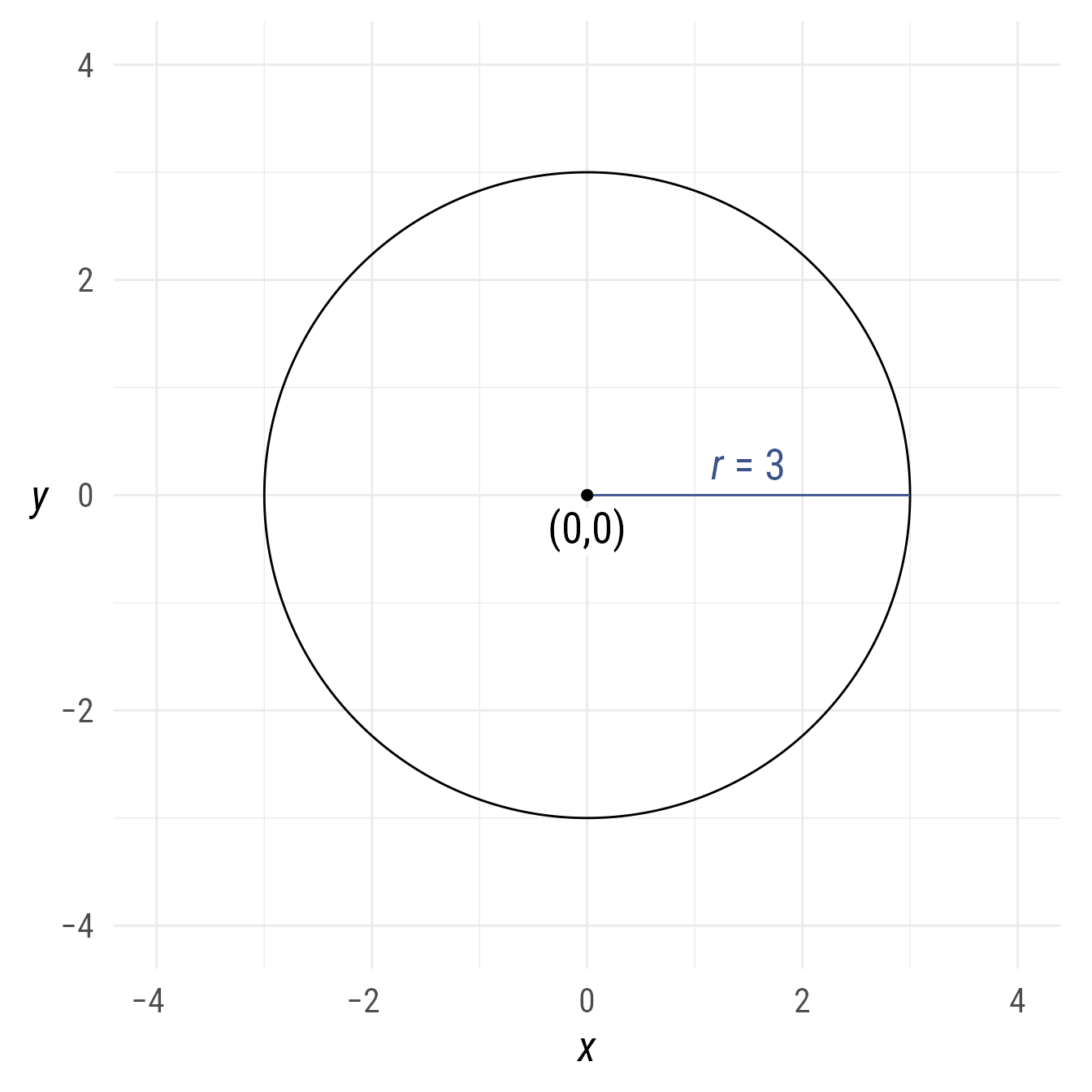
Point on the circle at a specific angle
It is common to need one or more points at a specific angle.
c1@point_at(degree(60))
#>
#> ── <ob_polar>
#> # A tibble: 1 × 2
#> x y
#> <dbl> <dbl>
#> 1 1.5 2.60Code
deg <- degree(60)
bp +
c1 +
{p45 <- c1@point_at(deg)} +
p45@label(polar_just = ob_polar(deg, 1.5)) +
ob_segment(c1@center, p45) +
ob_arc(radius = 1, start = degree(0), end = deg, label = deg)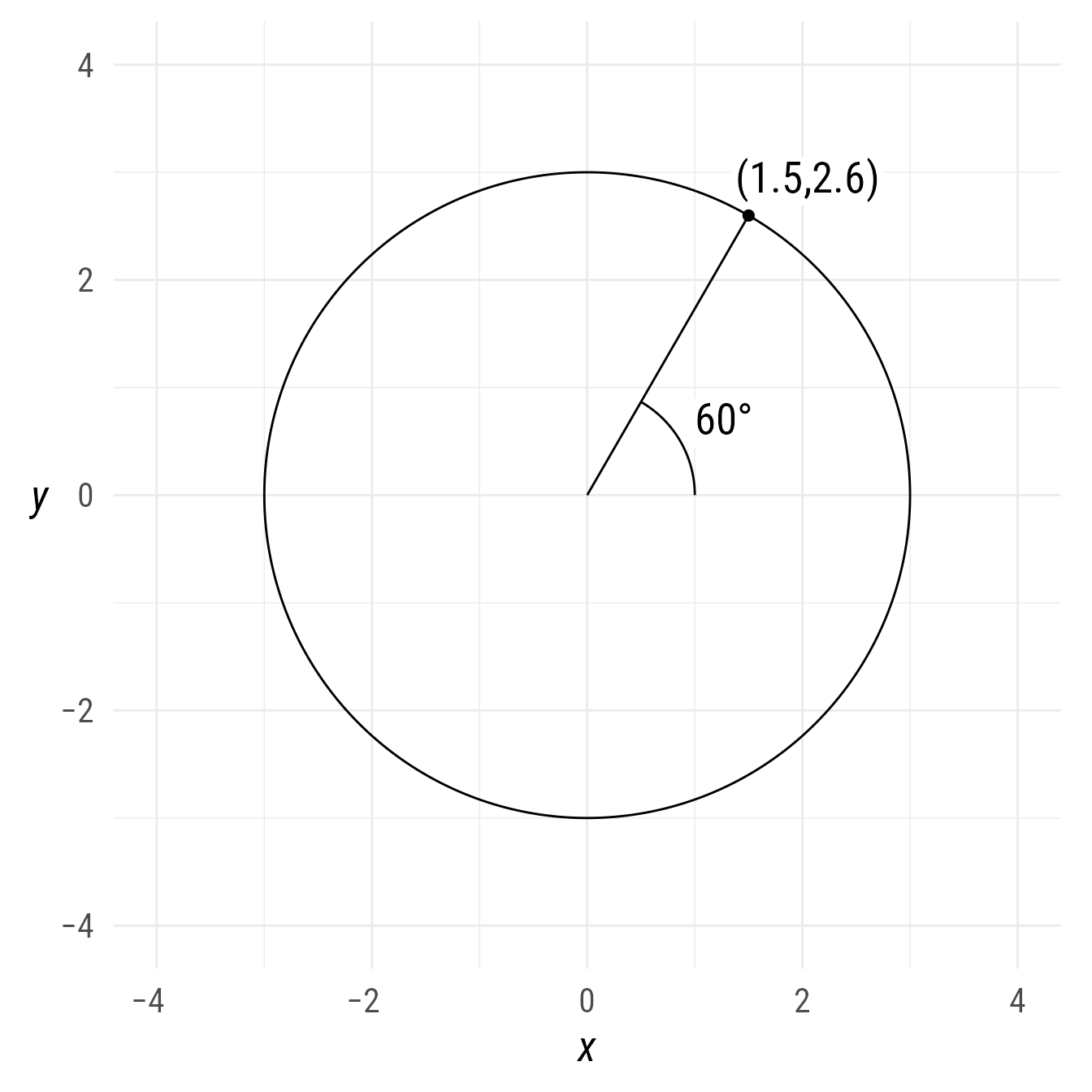
Multiple points can be specified at once.
These can be named points (e.g., north|top|above, south|bottom|below, east|right, west|left, northwest|top left|above left, southeast|bottom right|below right, north-northwest).
Placing circles
Placing circles next to each other
The place function places an object at a specified direction and distance from another object.
bp +
{A <- ob_circle(
center = ob_point(-2, 0),
radius = 1,
label = ob_label("A", size = 30))} +
place(
ob_circle(radius = 1.5,
label = ob_label("B", size = 30)),
from = A,
where = "right",
sep = 1)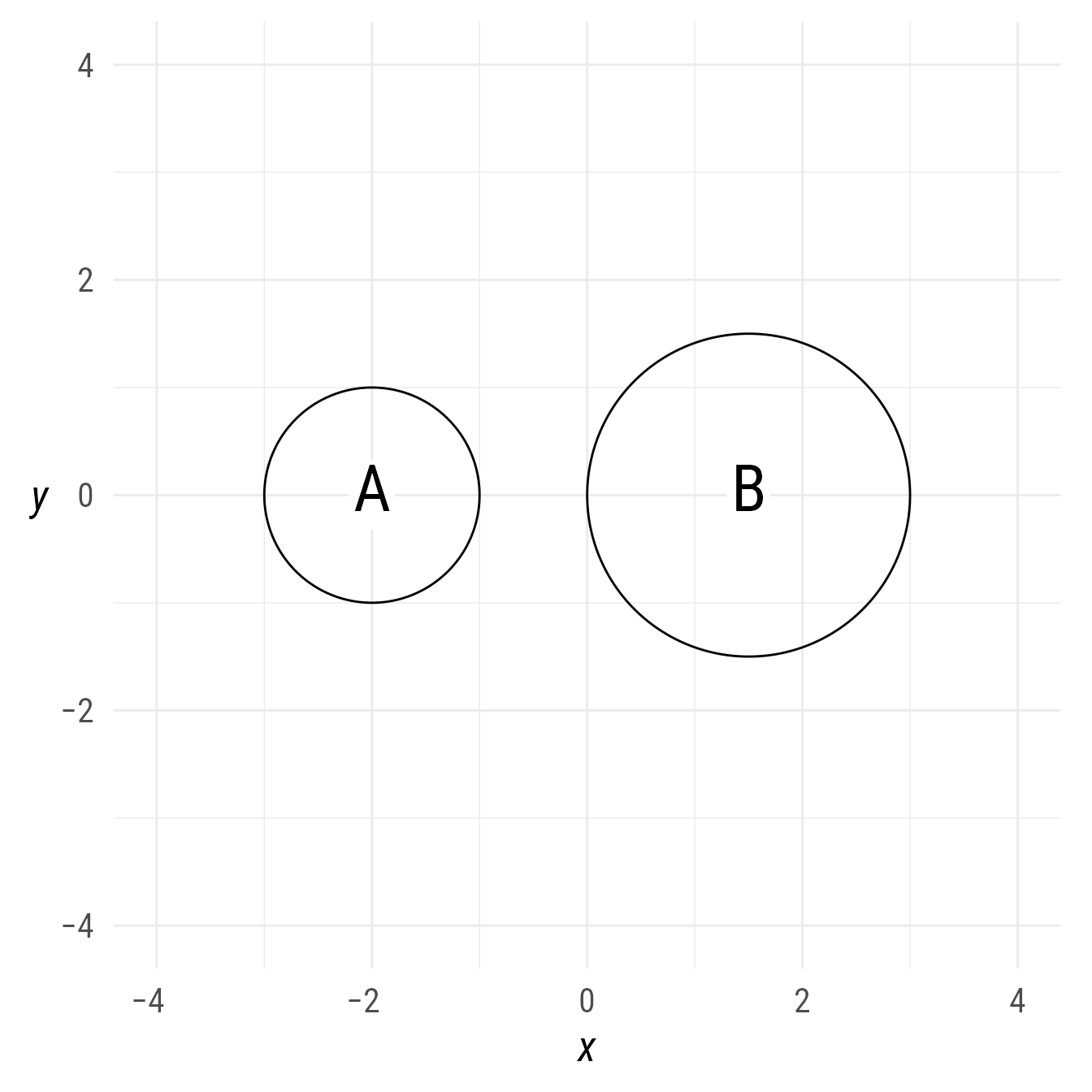
The where argument can take degrees or named positions:
east, right, east-northeast, northeast, top right, above right, north-northeast, north, top, above, north-northwest, northwest, top left, above left, west-northwest, west, left, west-southwest, southwest, bottom left, below left, south-southwest, south, bottom, below, south-southeast, southeast, bottom right, below right, east-southeast
Multiple circles can be created at once with named directions:
bp +
{c3 <- ob_circle(ob_point(0, 0), radius = 1)} +
place(ob_circle(radius = .5),
from = c3,
where = c("northwest",
"northeast",
"south-southeast",
"south-southwest"),
sep = 1)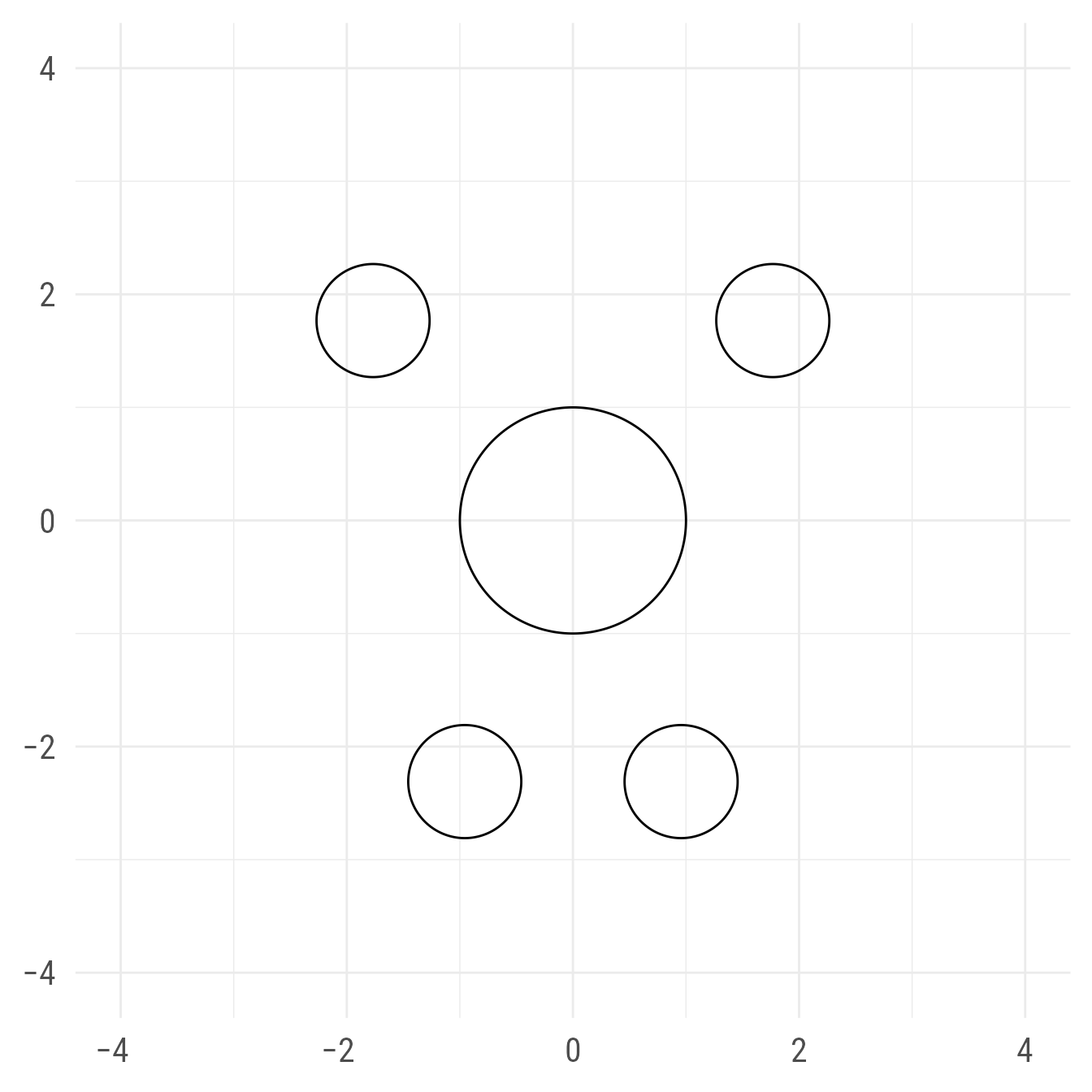
Or with numbers (degrees):
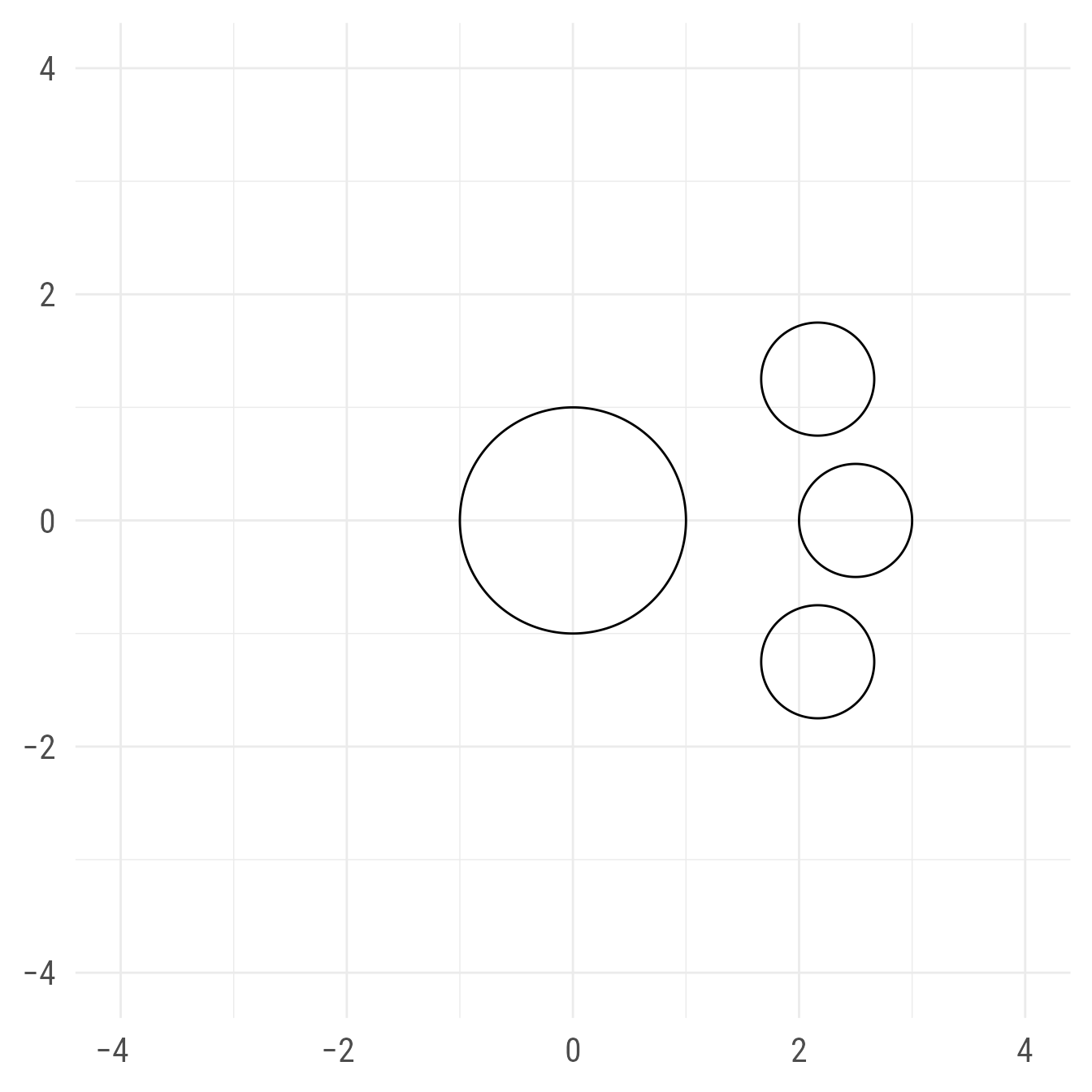
With styles:
Placing circles next to points and points next to circles
This works the same as placing circles next to each other. Here we create a point in the center, place six circles around it, and then place 12 points around each circle using the map_ob function to “map” objects like the map_* functions in the purrr package.
bp +
{p1 <- ob_point(0, 0)} +
{c6 <- place(
x = ob_circle(
radius = .5,
fill = viridis::viridis(6),
color = NA
),
from = p1,
where = degree(seq(0, 300, 60)),
sep = 2
)} +
map_ob(unbind(c6),
\(x) ob_point(color = x@fill) |>
place(
from = x,
where = degree(seq(0, 330, 30)),
sep = .5
))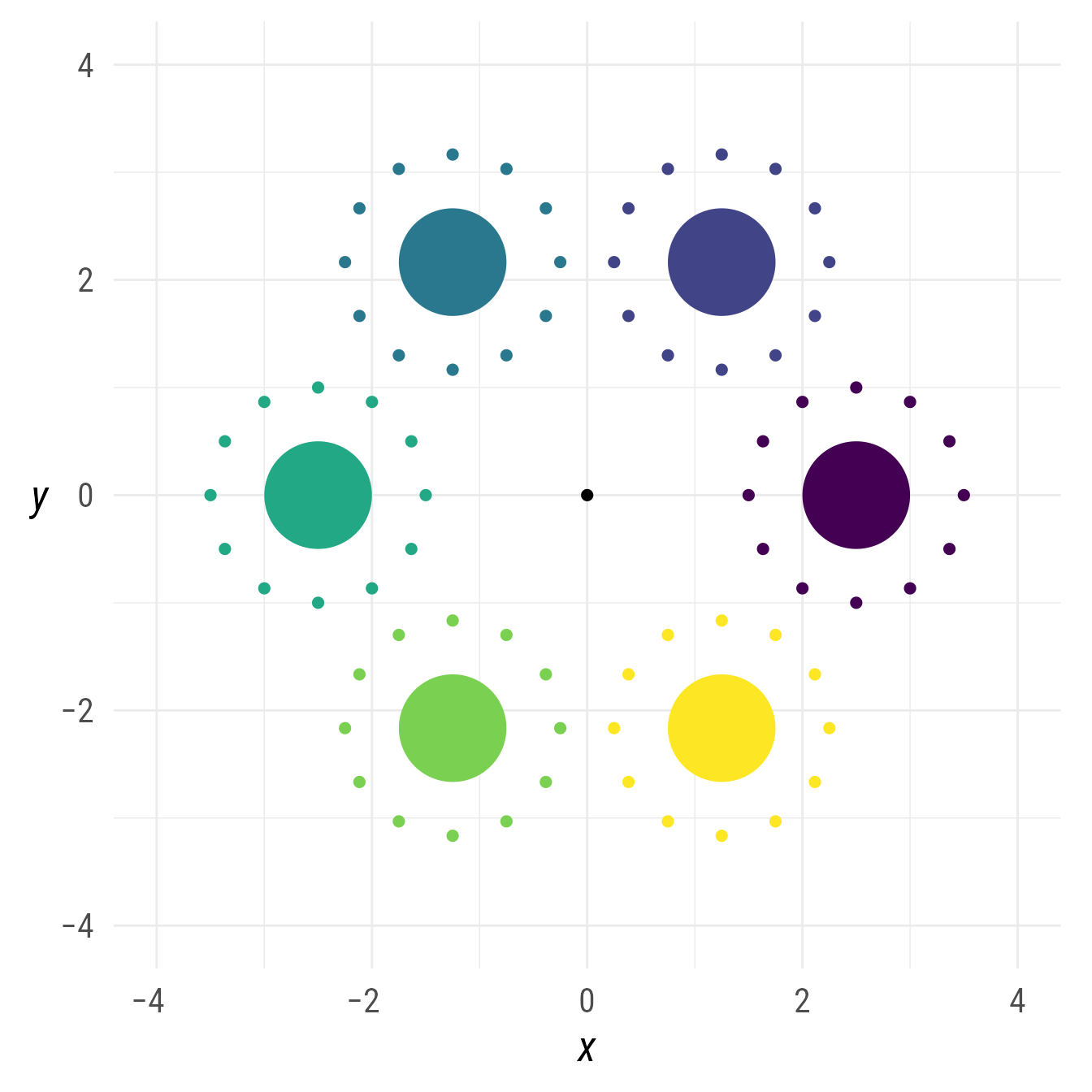
Placing lines next to circles
Drawing path connectors between circles
Let’s make two circles and draw an arrow path between them
bp +
{c1 <- ob_circle(ob_point(-2, 2), radius = 1)} +
{c2 <- ob_circle(ob_point(1.5,-1.5), radius = 1.5)} +
connect(c1, c2)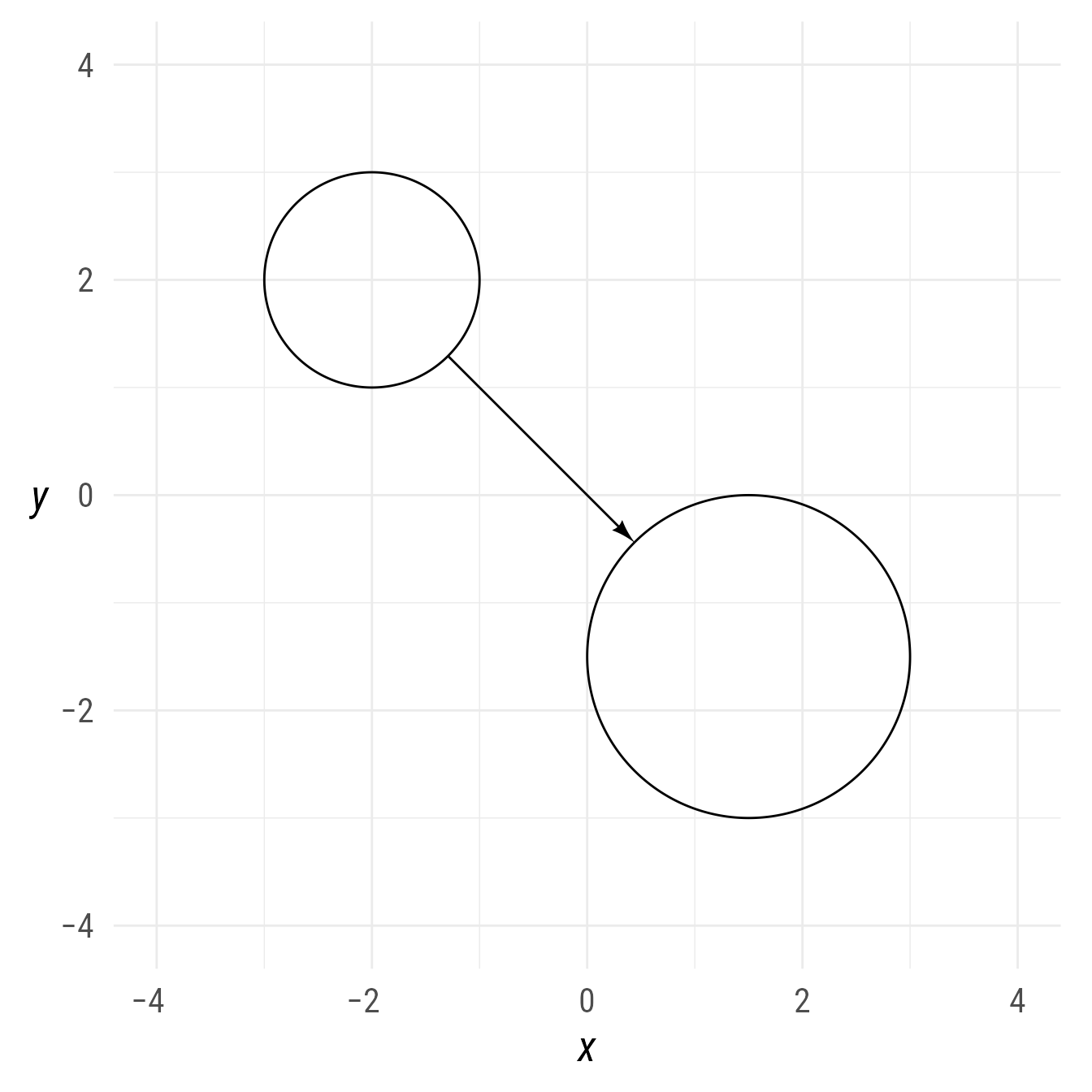
That is fine, but we often need labels and styling to make scientific diagrams. For example:
bp +
{cthis <- ob_circle(
ob_point(-2, 2),
radius = 1,
fill = my_colors[1],
color = NA,
label = ob_label(
"This",
color = "white",
fill = NA,
size = 35
)
)} +
{cthat <- ob_circle(
ob_point(1.5, -1.5),
radius = 1.5,
fill = my_colors[2],
color = NA,
label = ob_label(
"That",
color = "white",
fill = NA,
size = 55
)
)} +
connect(cthis, cthat,
resect = 2,
label = ob_label("Causes", size = 20, vjust = 0),
color = "black")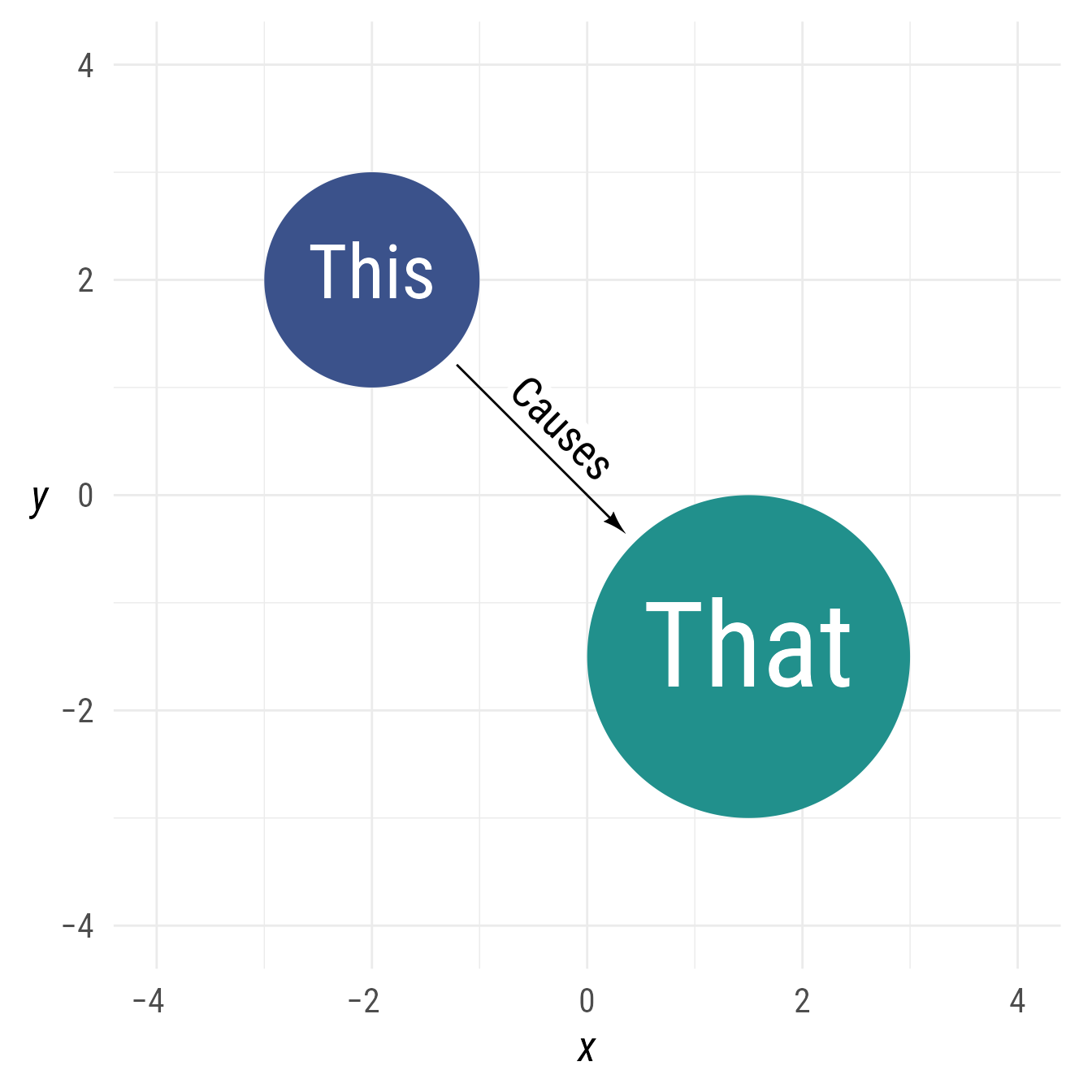
Paths between circles and lines
To connect a circle and the shortest distance to a line:
bp +
c1 +
{l1 <- ob_line(slope = 2, intercept = 0)} +
connect(c1, l1) +
{c2 <- ob_circle(ob_point(2, -2))} +
connect(l1, c2)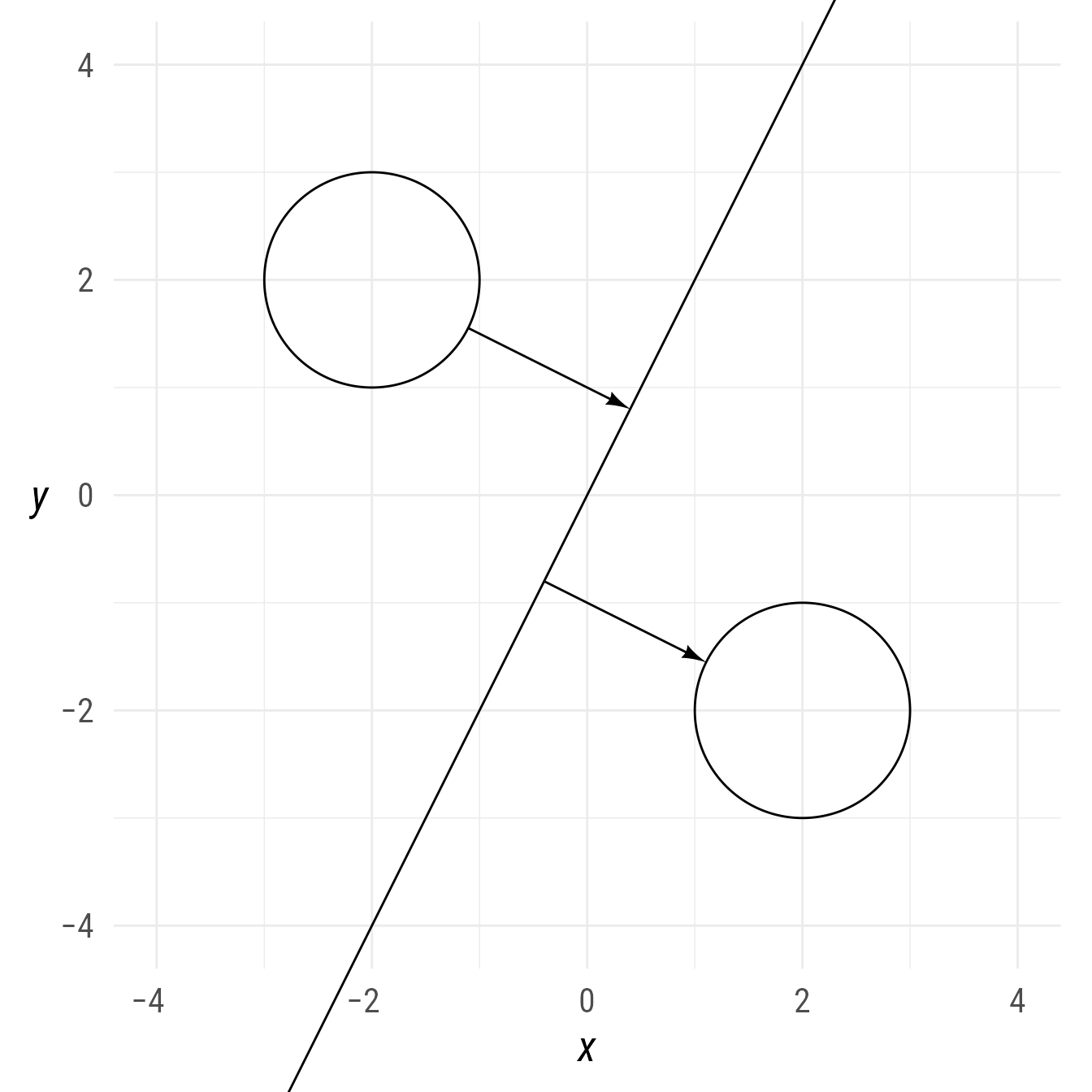
To connect a circle to some other point on the line, we can use the the @point_at_x or @point_at_y function from the ob_line object. For example, to connect from a circle to a line horizontally and vertically: